Stickman Comic Maker
A downloadable tool for Windows and Linux
*This software tool is currently under development, expect possible issues and possible unpolished features.
Controls:
Press "S" to save to an image (image file type options can be found in the menu)
(upon saving to an image, the software will automatically force fullscreen to prevent saving errors)
Press "F" for fullscreen
Press "U" to toggle UI visibility
To change object angles, hold right mouse button over an object and drag in the desired direction
*Use the object menu on the right side to select objects
*Drag and drop objects with the left mouse button
Hold "CTRL" and drag left mouse button to create a (yellow) selection window to edit stickmen faces(menu on right) and body types(menu on bottom left)
To change object sizes, drag a selection window over the desired object and press (-) to make object smaller and press (+) to make object larger. Object resize scale can be edited in the menu.
To edit text object, double-click the object with the left mouse button, then click the text input box on the bottom left corner to type what you want. Then simple click the "ok" button.
To edit text object text size, right click the object, then press (-) to make the text smaller and press (+) to make the text larger.
*Custom objects currently do not save properly in a project save
*Currently Custom object images' length and width must be equal before loading them into the editor
Download
Click download now to get access to the following files:
Development log
- Stickman Comic Maker v0.1.2 (feature quality & bug fix update)Jul 23, 2021
- Stickman Comic Maker Now Available!Jan 14, 2021
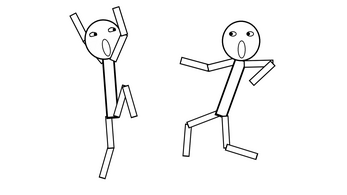
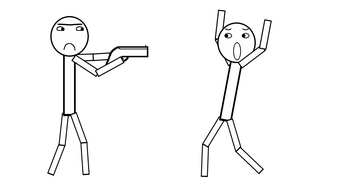

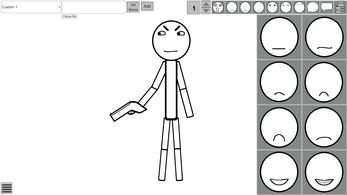
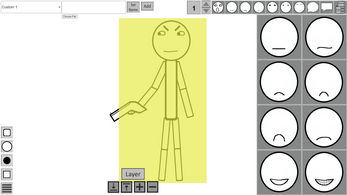
Leave a comment
Log in with itch.io to leave a comment.